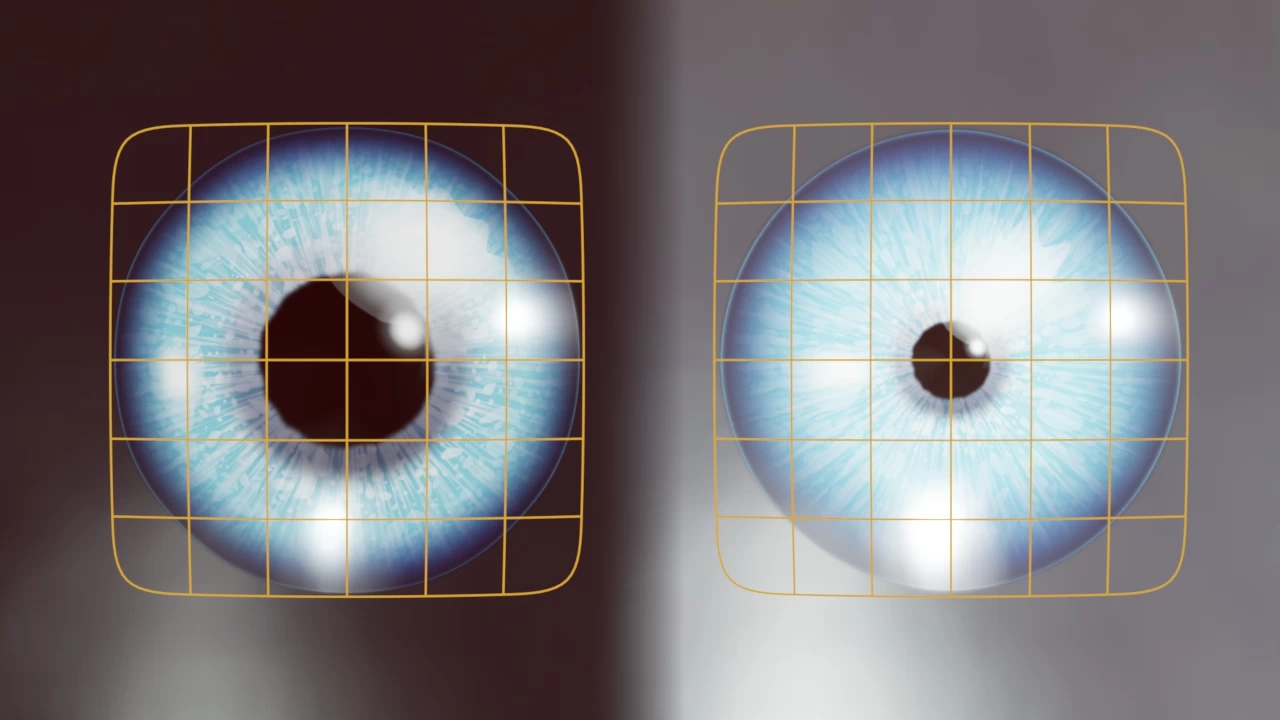Version 2.8 (or 2.80) is the biggest change of Blender that bring new features like Eevee, Grease Pencil object and a revamped interface that make the Blender even more intuitive for novice users. We’ll talk more details in this article made for beginners, intermediaries, and veterans.
3 Things to Say “Farewell”.
To make this major change happen, some old features have to be replaced, because would be worse if they were kept, causing conflicts, complications, and even development delays. Then, let’s talk about these old features and say “goodbye”!
Layers
Looking like chocolate bars or ice molds, the Layers tool is an useful organizer for our projects, separating the project elements and choose which to show or hide.
This is cool, but the layers interface show us a clear notion of the limited amount of layers (until 20) and would be better if each layer had some identification through naming.
Of course, there’s an add-on called Layer Management, that makes possible naming for each layer and more others management function. It helps and makes a bit more practical.
Blender Internal (BI)
The classic way to make shadings and renderings, this was our BI render engine, where you use the power of CPU to render classic styles of 3D art, or some non-photo-realistic like toon shading, that combines with Freestyles very well.
When you decide to change the rendering of your project to Cycles, you’ll need to remake all materials to Cycles. You don’t need to replace the BI material. It’s just necessary to add essential nodes and output for the Cycles material that can be in same material data.
Leaving BI might not be so easy for having some nice particularities and for who really likes to work exclusively with this classic Blender rendering engine unless you have a good ability to adapt to major changes.
Blender Game Engine (BGE)
The name itself already shows that we can even work with game creation using only Blender and you can make a game with Python script or just using the Logic Bricks according to your needs, knowledge, and preferences.
The BGE development has been stopped many versions ago, showing how this is so forgotten. Because this, the CG Epic have indicated the fork called UPBGE, bringing new features that never had in latest official Blender releases.
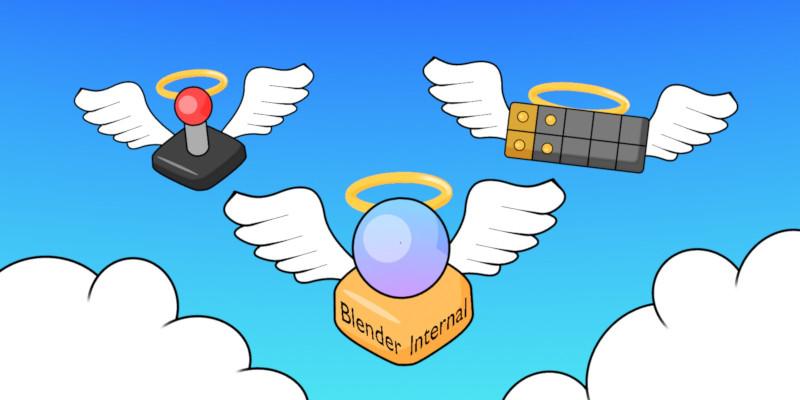
Requiescat In Pace BGE, Blender Internal and Layers. Thanks for being part of Blender.
Blow Your Mind with These 5 New Features!
The Blender 2.8 is coming like an explosion and without more ado, let’s see what make us more excited.
CPU and GPU are now friends to work together with Cycles rendering:
Rendering Cycles with CPU power is like slow octopus drawing a masterpiece with multiple tentacles. While GPU power is like an android using just one hand to draw faster than an octopus.
The point is Blender only allowed just one CPU or GPU to work alone in one picture. This would be better if both working together, making nice teamwork and getting less time to render. Finally, they’re now are the teamwork from 2.8!

CPU and GPU are now a dynamic duo in rendering!
EEVEE, a render engine that looks like Cycles, but running in real time:
Ok… First of all, do not stop using Cycles because of that statement above. EEVEE is one of the greatest attractions and next default Blender real-time rendering engine. It shows to the viewport an impressive photo-realism similar to Cycles.
If you are been working in a project with Cycles rendering, here is good news! His nodes are compatible with the EEVEE, saving your time from remaking a node.
EEVEE can be great for making animations! It means, using in the viewport is not the only objective. You can output final renders to images and movies format with possible best quality, ensuring more time and energy savings.

Check this comparison Cycles vs EEVEE with the same shading nodes.
The Grease Pencil object to make 2D animation:
Yeah, and now can call this software “Blender 2D” too, thanks to this new way to use the Grease Pencil. Like other object kinds, you can work with materials, weight, effects, and modifiers. For example, armature modifier to animate a character with bones.
Grease Pencil makes possible to make many kinds of 2D animations. For example, frame-by-frame, skeletal or even 2D drawings mixed with a 3D environment or with movie recording.
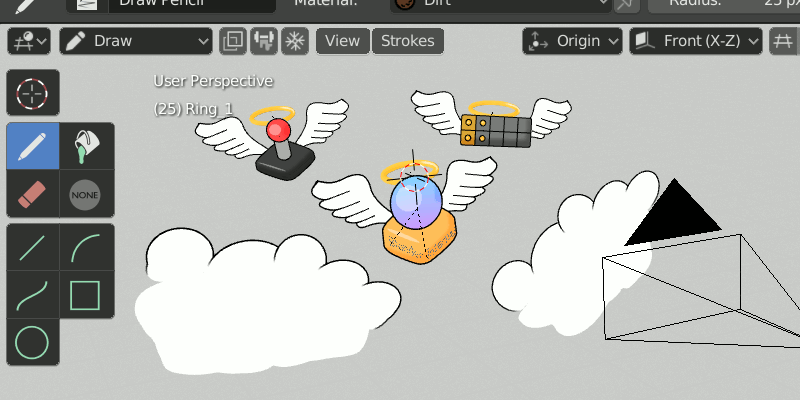
The first illustration of the post in viewport.
Collections:
Coming to be the Layer successor, Collections is the new way to organize your projects, grouping and sorting every scene element in the way you want through the Outliner.
As an Outline element, now is possible to toggle each Collection to lock selection, hide visibility and disable rendering, and you can make sub-collection like a sub-folder of a file system. And finally, the Layers limits and lack of naming has been solved thanks to Collections.
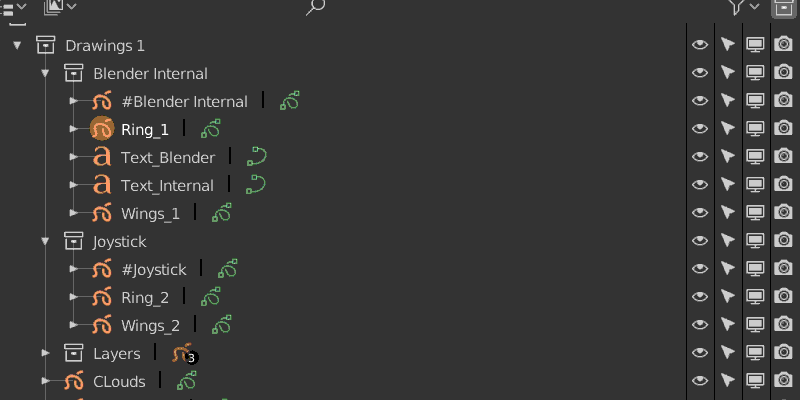
This is how the structure of your project is organized. Do you now believe it is more practical?
User Interface Redesigned:
Aimed to be more accessible, intuitive and productive the Blender UI redesign brings more familiarity from many software that becomes better the learning curve for beginners. If the veterans have a good adaptation to changes they can like even more the new UI.
Previously it was very essential to learn many hotkeys, besides that the right mouse click was for selection by default and left was to set 3D cursor position, and this all can be confusing for beginners. Now in the 2.80 UI, the left click makes the action of a selected tool from left Toolbar and the right-click opens a context menu (where was W key for “Special”), so with this change is possible to have a preference to work with clicks than hotkeys.
Another epic change was the replacement of menu “Screen Layouts” to the tabs called “Workspaces”, where is quicker and easier to switch, rename, delete and add it through available presets. By the way, Blender brings now options to make a new project according to the purpose will use it, like 2D Animation, Sculpting or VFX.
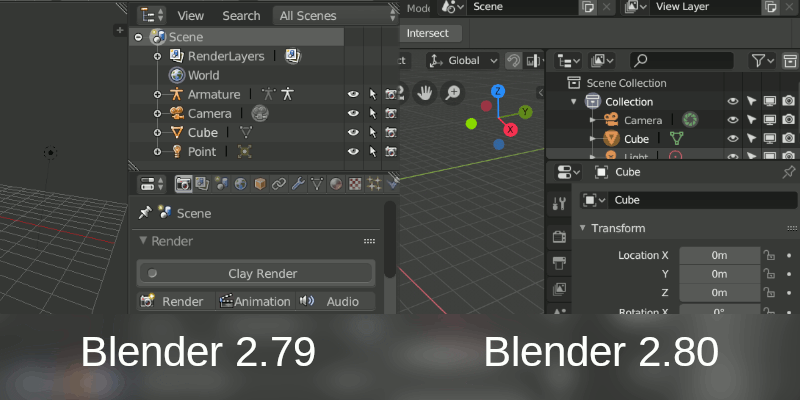
Old vs new revamped Blender user interface.
Now It’s Your Turn!
The Blender 2.8 final release is planned for second half of this year. For now, you can try the beta building, and because of that, you may bump into instabilities and even break your project file. Be aware of the risks if you are making great projects while beta stages.
CG Epic made this summary to bring a basic notion about this next Blender, and to know more in full about it, check the official release notes page: https://wiki.blender.org/wiki/Reference/Release_Notes/2.80
There are no doubts that we are hyped about the next Blender version, the next what we can consider the new and most epic free 3D software. So are you ready for the 2.8?
Thanks for reading! A hug to everyone and see ya!


 Português
Português